-
myK9Q
-
AKC
-
-
- Articles coming soon
-
-
UKC
-
-
ASCA
-
General & Troubleshooting
Add a New Show
Click the “Add a New Show” button on the home page ribbon to open the Add a New Show dialog box.
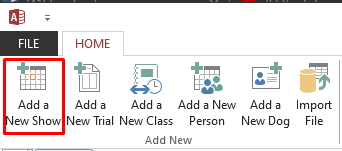

All fields with an asterisk * are required.
The information at the show level are things that would be common to the entire show such as the host club, trial chairman, trial secretary and entry fees. Complete the information and click the Save and Close button.
Be sure to enter a unique and meaningful show name. This will make identifying the show easier in other parts of the application.
myNWT is licensed to a specific club for its trials only. The club information should be one of the first things set up and only needs to be done once.
If you are using myNWT for multiple clubs each club needs a valid license.
Only clubs with a valid license will appear in the drop down for Host Club.
The Chairman and Secretary drop downs will only show people with the role of is steward. See add people for details on adding a person. A person can be added directly from the drop down by expanding it and then clicking the 123 icon. This will open the add person dialog.

Click Save and close and the show will be added and you will be prompted to add a new trial.