Self Help Documentation
-
myK9Q
-
AKC
-
-
- Articles coming soon
-
-
UKC
-
-
ASCA
< All Topics
Print
First Time Login
Posted12/26/2019
Updated05/11/2024
ByRichard Beezley
Select the default username of Admin from the username drop down list.
Enter the default password of admin (all lower case) and click login.
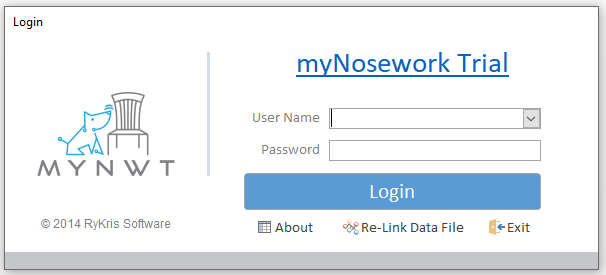
You will be logged in and the Getting Started dialog will be displayed. Please read this information and click OK. This dialog will open each time you start the application. If you do not want to see it again check the Don’t Show Again again checkbox and click OK.

Table of Contents