Google Form Import
I created a Google Form that can be used for online entries. The responses can then be exported as a CSV (comma separated value) file and imported into mySWT.
You must have a Google account because the form will be saved in your Google Drive.
Use this link to clone the form and save it to your Google Drive.
https://docs.google.com/forms/d/1PugWcBwrKgesR8JyEjxn93B4rAbRk2FzEDqhHRcX36A/copy
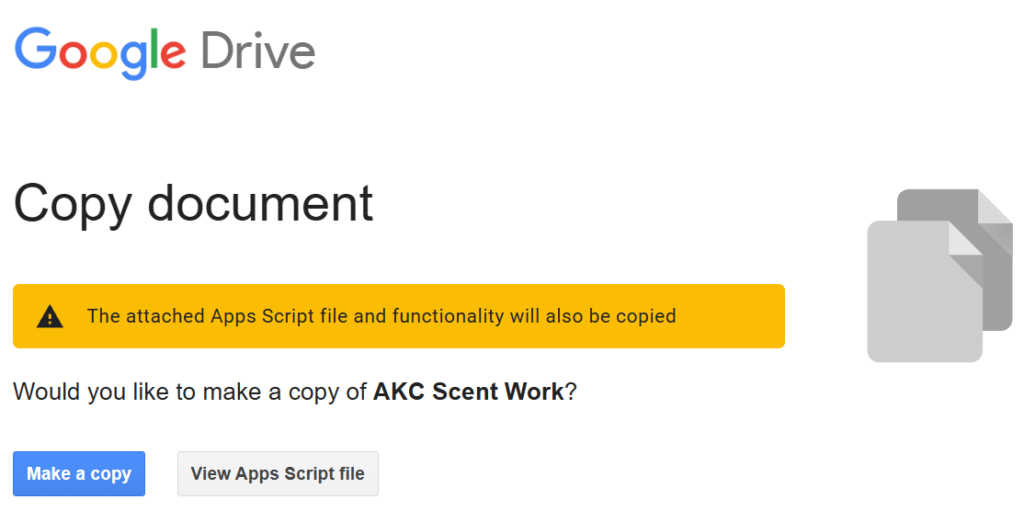
The form is divided into sections or pages.
I put placeholder text every where you need to edit to customize it to your show.
For example replace the information on the first page with your info like Club Name and show dates.
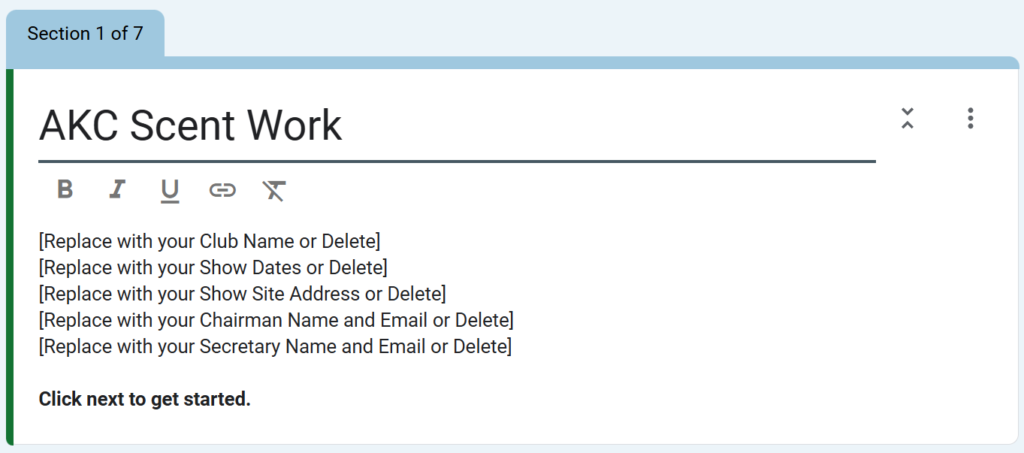
No editing is required for the Owner and Dog sections.
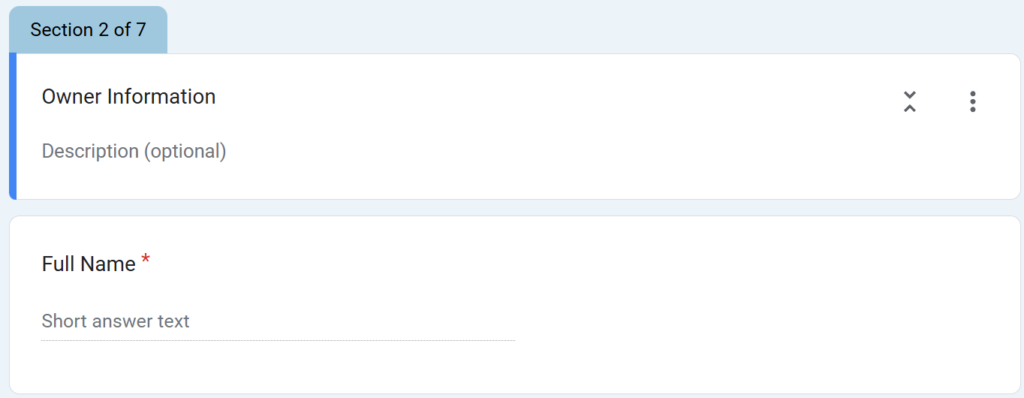
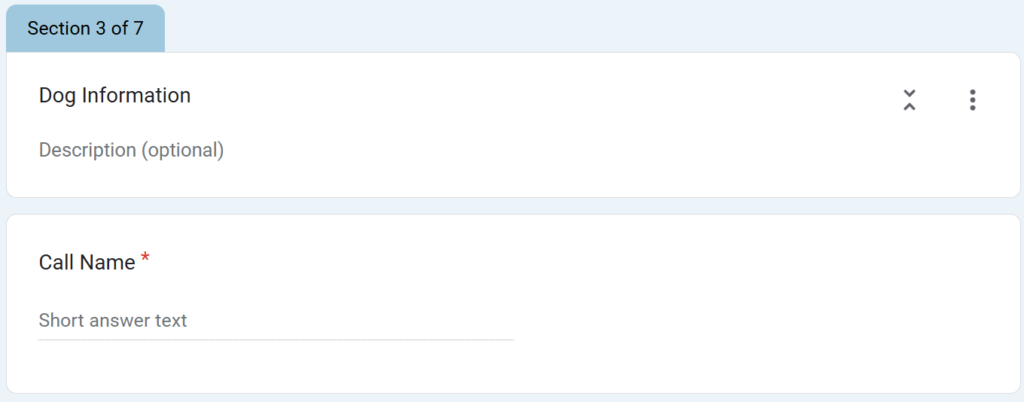
It has enough class sections for a 3 day show with 2 trials each day.
Delete the class sections you do not need.
Delete the Elements or Levels you are not offering.
Do not edit Element or Level names.
Detective must be kept separate since it does not have a level or section.
Edit the section header for each day. For example “Saturday Class Entries”.

Edit the class section for each trial. Format must be Trial Date and Trial Number. For example “1-4-2025 Trial 1”

Edit the payment agreement text with your Club Name and any payment instructions.
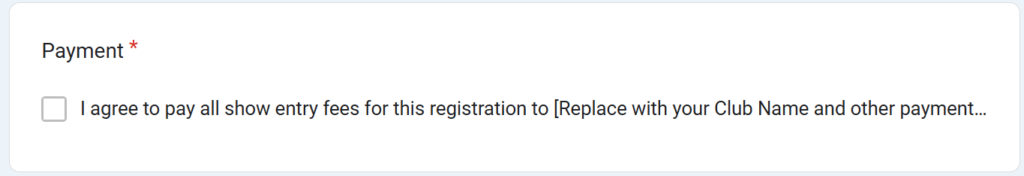
Do not add or change the order of any questions. This will cause the import to fail.
Click Publish when you are done with your edits. No need to select responders on the next screen.
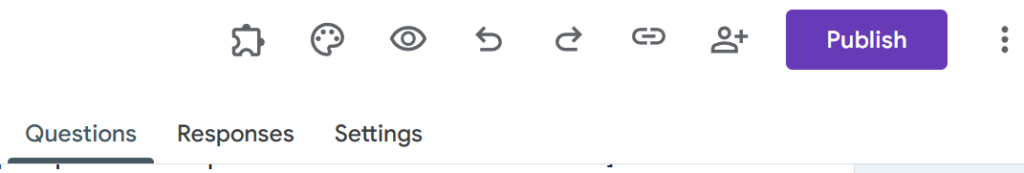
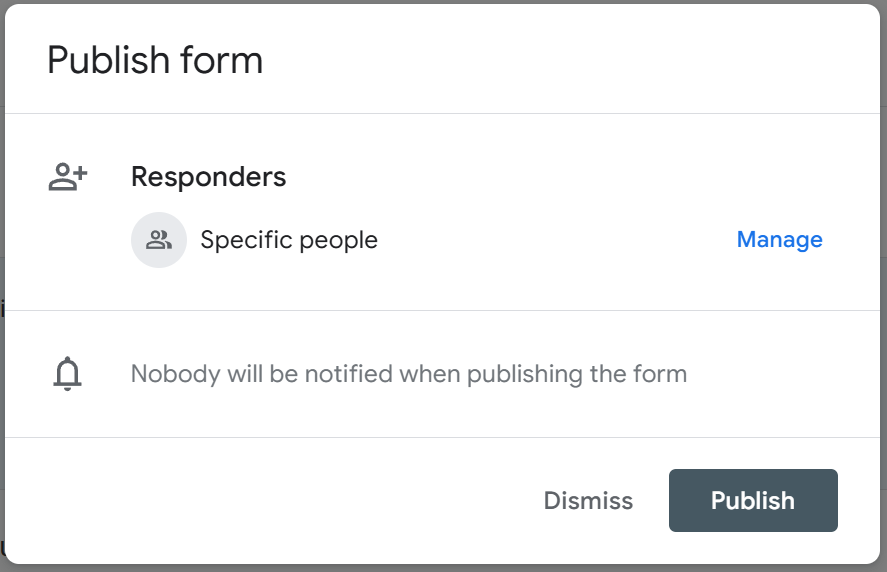
Once published click the link icon. Check shorten URL and copy the link.
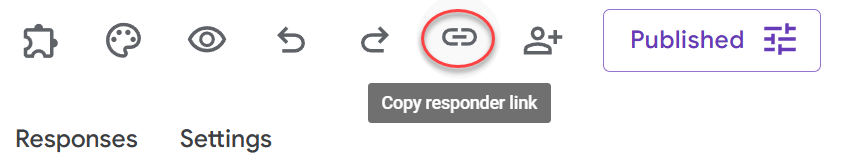
Distribute this link to exhibitors.
To view and download the responses open the form from your Google Drive and select the responses tab.
Click the 3 dots icon and select Download responses (.csv).
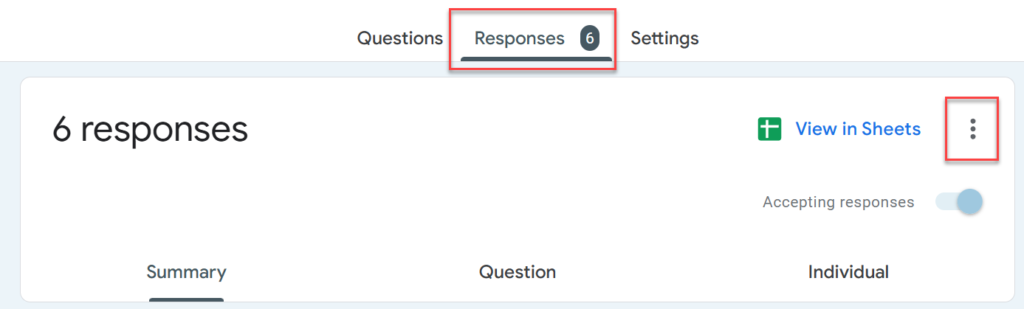
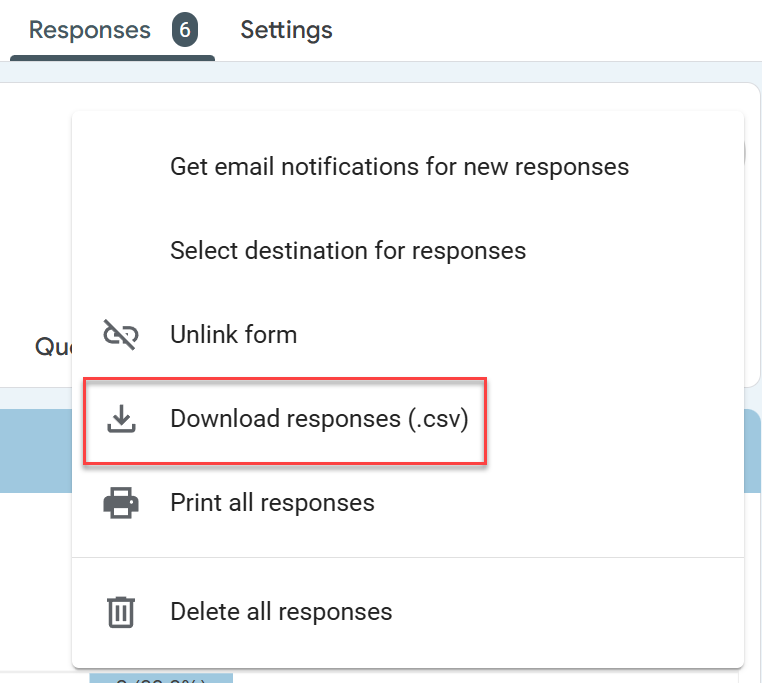
Import this CSV into mySWT by clicking Google import on the show page. Your show, trials and classes must be already setup in mySWT to import response. You must have mySWT version 2.7.0 or later.
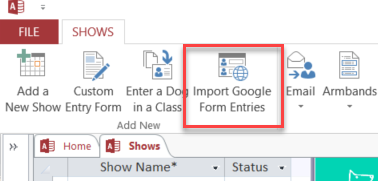
Open a support ticket if you have any issues. https://myk9t.com/support/