Self Help Documentation
-
myK9Q
-
AKC
-
-
- Articles coming soon
-
-
UKC
-
-
ASCA
< All Topics
Print
Entries
Posted
Updated
ByRichard Beezley
Each Entry for the selected Class is listed on the Entry List Screen.
The Entry List screen has two tabs; Pending and Completed.
When a dog has been scored the Entry is moved to the completed tab.
The Entry card displays the Armband Number, Call Name, Breed and Handler.
Each Entry also displays a status:
- None (three dot icon) – Exhibitor has not checked in
- At Gate – The exhibitor is at the gate ready to go into the ring
- Checked-in – The exhibitor has checked-in and is at the show site
- Conflict – The exhibitor has a conflict with another class
- Pulled – The exhibitor has pulled their entry and will not be competing in this class
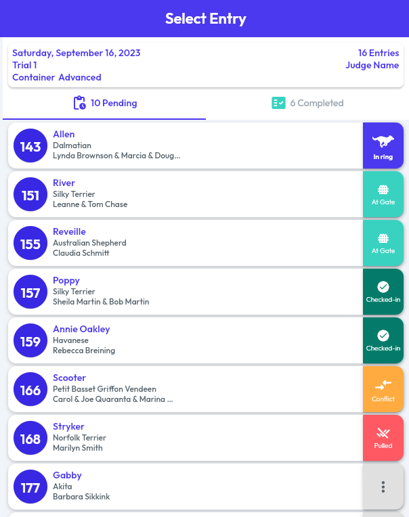

Table of Contents