Self Help Documentation
-
myK9Q
-
AKC
-
-
- Articles coming soon
-
-
UKC
-
-
ASCA
-
General & Troubleshooting
< All Topics
Print
Entries List
Posted
Updated
ByRichard Beezley
The Entries screen lists the uploaded entries for the class selected.
The entries screen has two tabs; pending and completed.
Each entry displays the armband number, dog’s call name, breed, handler name and check-in status.
Click on the status to change it.
When the judge opens the scoresheet for that entry the status will change to In-Ring.
After an entry is scored it will move to the completed tab.
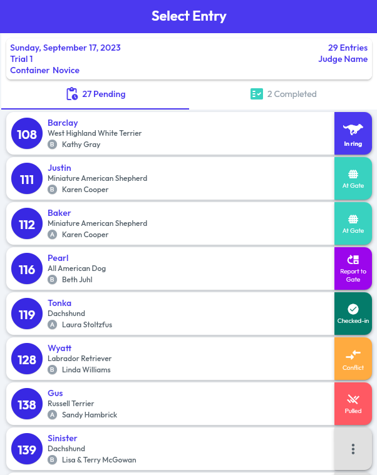
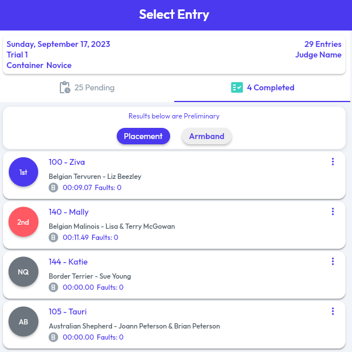
Table of Contents