Emails
myCFT allows you to send several types of emails to exhibitors.

All the email types work the same. The difference is the choice of recipients and what can be attached. Each email type has a message tab where you can type in your message. This message is saved for this email type, so it can simply be modified for the next event. What can be attached is dependent on the email type, but each one allows the attachment of an additional file such as your show premium.
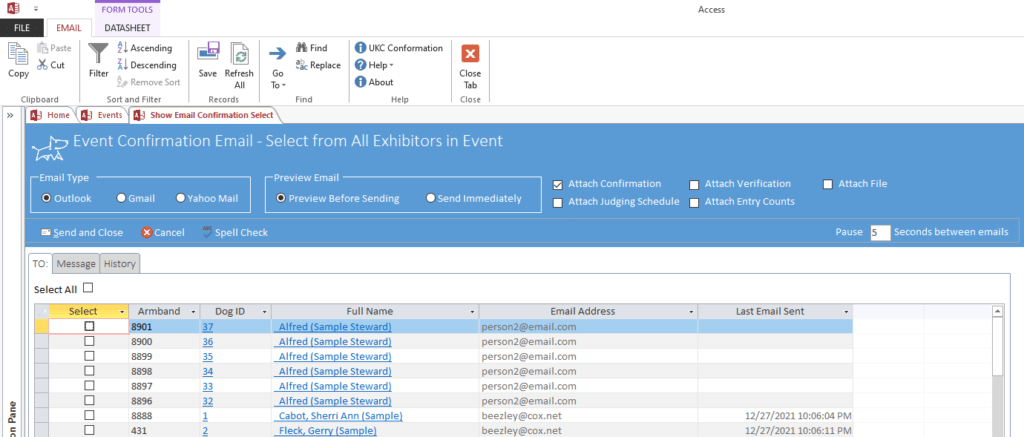
You can use Microsoft Outlook, Gmail or Yahoo as your email client. Do not confuse Windows Mail (the envelop icon) with Outlook they are not the same and windows mail does not have any integration capabilities, so it cannot be used.
Gmail and Yahoo are web based email clients. They require a modification to your account security settings to allow 3rd party apps like myCFT to send email through them.
For Gmail you can go to https://myaccount.google.com/security and turn ON less secure. If you get a message about your password check this setting first. If this setting concerns you turn it back off after sending your emails.
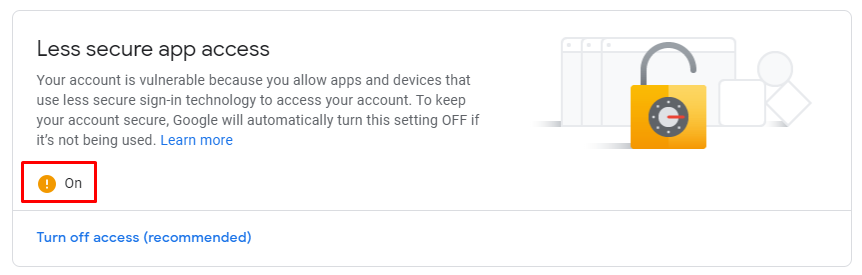
Invitation
The invitation email allows you to email everyone in your database and invite them to your next event.
Verification
The verification email allows you to send the Dog and Owner information you entered into your database to the exhibitor for verification.
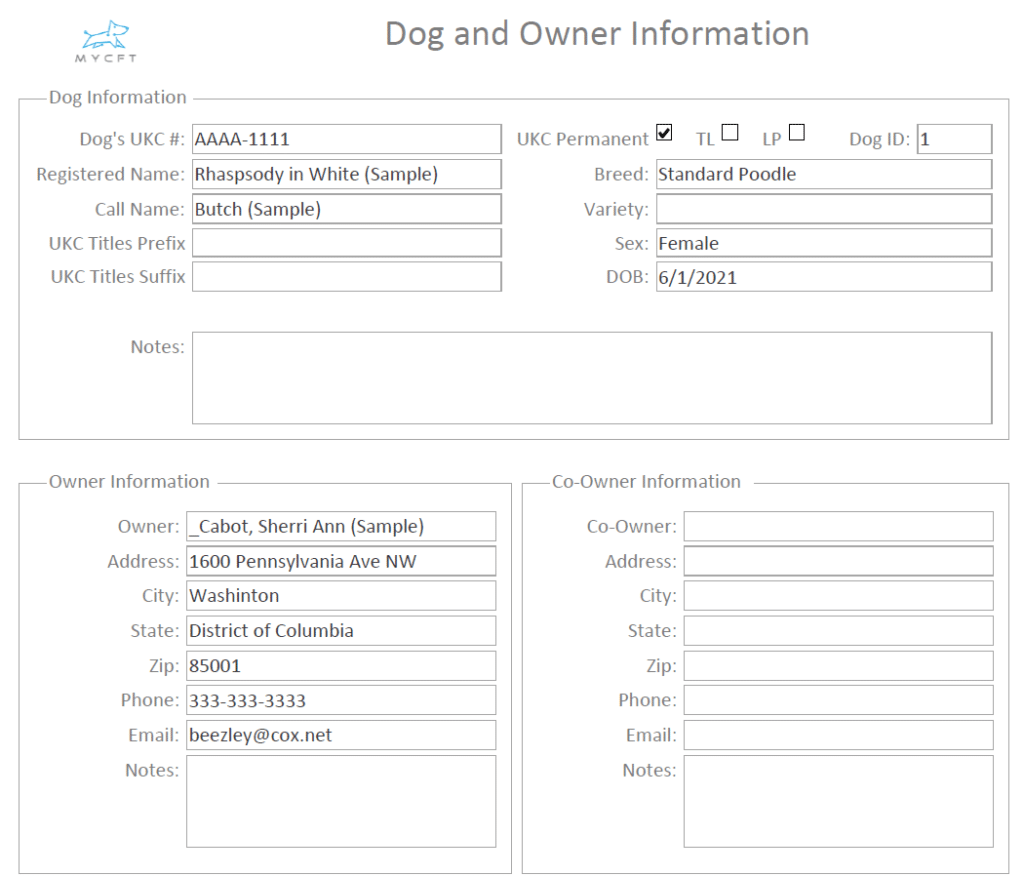
Confirmation
The confirmation emails allows you to send the exhibitor a report of what classes you have them entered in. This allows for any mistakes or changes to be made before the day of the show.
