Self Help Documentation
-
myK9Q
-
AKC
-
-
- Articles coming soon
-
-
UKC
-
-
ASCA
< All Topics
Print
Add a New Class
Posted
Updated
ByRichard Beezley
Click the “Add a New Class” button on the home page ribbon to open the Add a New Class dialog box.
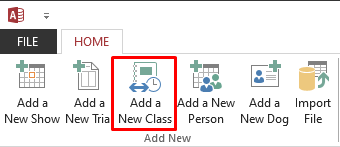
Select an existing Trial, Judge and the elements and levels this judge will be judging in this trial.
If you have more than one judge you will need to repeat this process for each judge selecting the appropriate classes.
Click “Save and Close”

Table of Contents