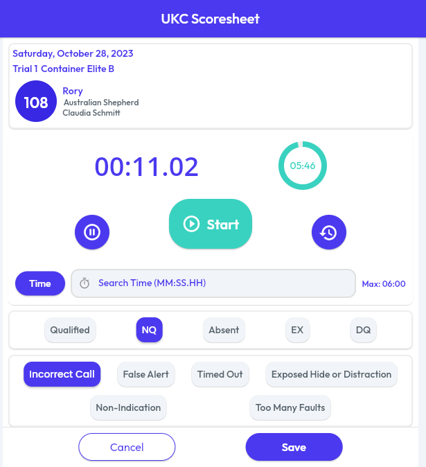-
myK9Q
-
AKC
-
-
- Articles coming soon
-
-
UKC
-
-
ASCA
-
General & Troubleshooting
UKC Nosework Scoresheet Multiple Hides
The judge and timer should have a discussion on how the judge wants the process to work.
The typical process for a single area search is:
The judge will make sure the timer has the correct dog pulled up and is ready before telling the exhibitor they can begin.
The timer will tap start when the dog begins their search.
The start button will change to a stop button and the search time will begin to increment while the max time will begin to decrement. A 30 second warning will be displayed.
When the handler calls alert the timer will tap the stop button. This stops only the search. The element max time will continue to run time for multiple hide levels.
The timer will tap start again when the handler directs the dog to start searching again. The process repeats until the handler calls clear.
Because the element max time continues to run it is possible the max time will expire after the exhibitor calls clear but before the timer has tapped the Time button. Tapping the Time button resets both stopwatches.
If the judge indicates the exhibitor is correct the timer will tap the Time button to record the time, the Qualified button and any faults as directed by the judge.
If the exhibitor was incorrect the timer will tap NQ and select the reason as directed by the judge. Absent, Excused and Disqualified may also be chosen as directed by the judge.
The timer will tap save and show the confirmation dialog to the judge so they can write it on their paper scoresheet.
The timer will tap confirm or cancel as directed by the judge.